I spent some time the other day playing with Canvas’s newish “Roll Call” Attendance tool. It has some good stuff and some bad stuff…
Good Stuff
I like that I can enter attendance data one time– in Canvas– and the data goes straight into the gradebook. This saves me a bunch of time over my current method of attendance, which consists of:
- In class, students pass around a “sign-in” sheet. Sometimes, students who are actually in attendance forget to sign the sign-in sheet, and once per quarter or so, I actually lose the sheet before it safely gets to my office.
- I manually transfer these sign-ins to an Excel spreadsheet that I’ve spent countless hours on refining to compile requisite points, and to give me all sorts of information about class attendance. I occasionally make mistakes in this transfer.
- I manually transfer attendance points from my spreadsheet into Canvas’s gradebook. Again, I occasionally make mistakes in this transfer, too.
Each of these three steps provides opportunities for problems, errors, mistakes. This is why I wanted to try out the Roll Call Attendance tool.
Bad Stuff
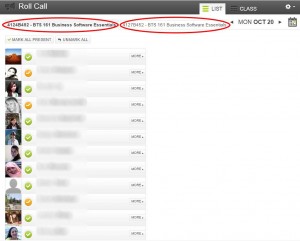
Two problems: one relatively minor, one relatively major.
The minor problem: most of my classes consist of two separate sections/class codes, and the students do not all appear one list; instead, I have to switch between the two sections via a tabbed interface. That is, half of my students are listed in one tab while the other half are listed in another tab. And, when I switch between tabs, the date always returns back to today, even though I’m entering attendance data for a different day.
But, as I say, that is just a minor inconvenience. The main problem, however
— the killer, as far as I’m concerned– is that the Roll Call Attendance assignment counts 100 points. Period. There is no way to change how many points it counts. No matter how many times the class meets, the attendance column in the gradebook is worth exactly 100 points.
The idea, I think, is that it’s a percentage. So, you must weight your assignment groups. I don’t. Weighting confuses the heck out of me. My gradebook philosophy is “a point is a point. If I want an assignment to count more than another assignment, then I make it worth more points.”
So, no matter how much “good stuff” the Roll Call Attendance tool offers, it simply will not work for me. I’m bummed.
However, if you weight your assignment groups, you really should consider trying it out. If you’re interested, let me know, and I’ll pass along the information you need to enable it in your Canvas class.