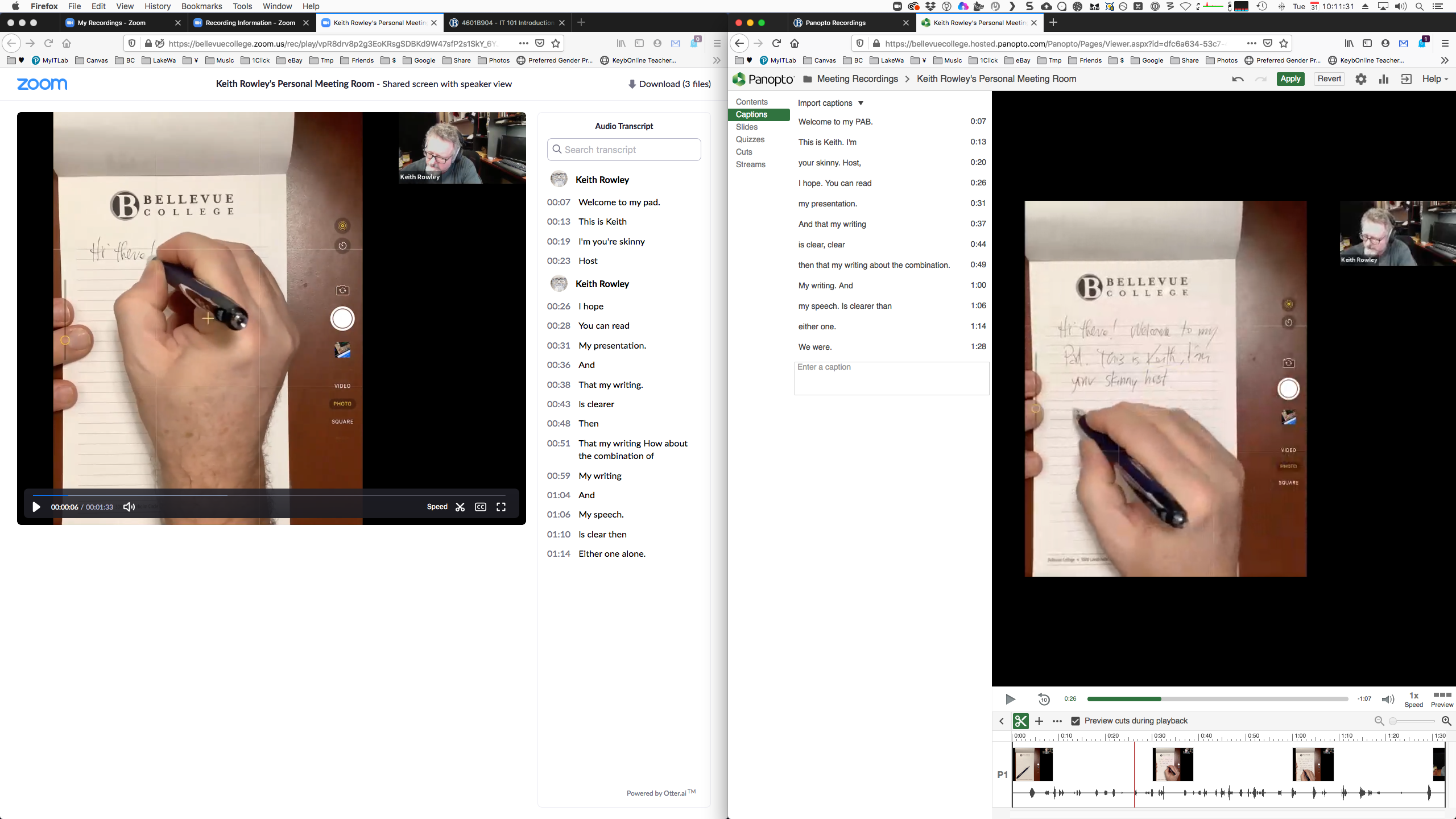I set up my iPad on a stand, pointing straight down at my notepad, and connected it via its Lightning-to-USB cable to my iMac.
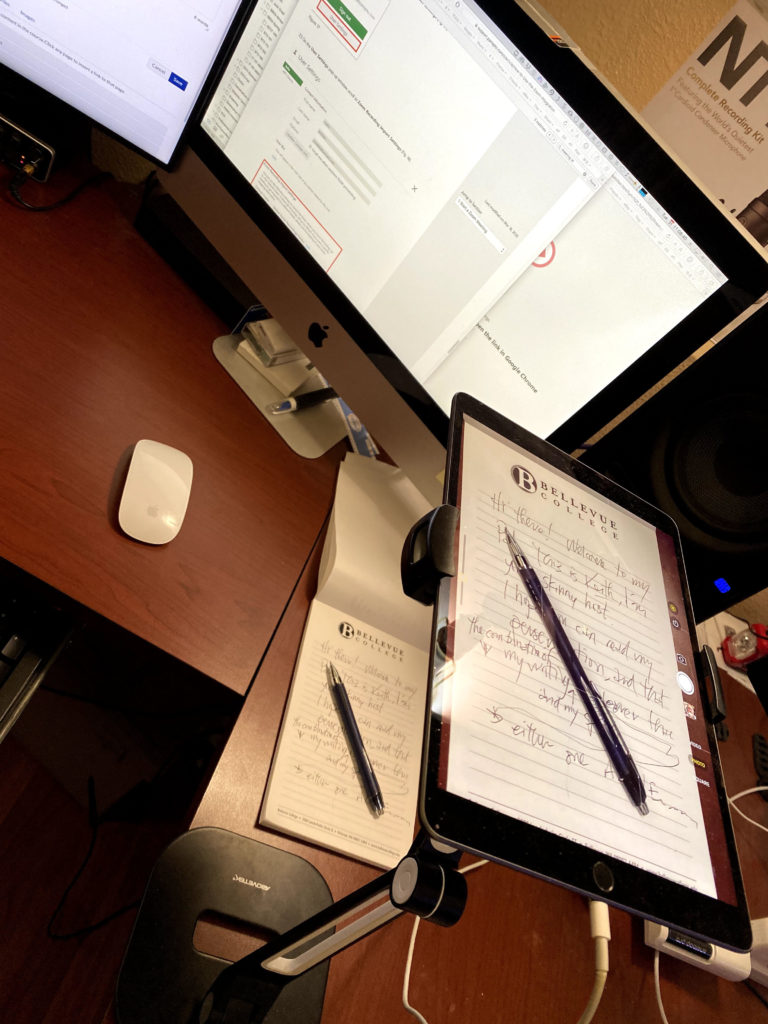

Then I opened my Zoom Personal Meeting Room and started recording. I wrote and narrated what I was writing, then ended the recording.
I waited for three hours before realizing I needed to actually close the meeting in Zoom. As soon as I did that, the recording immediately appeared in my Zoom Cloud (I did have to refresh the Zoom Cloud Recordings page).
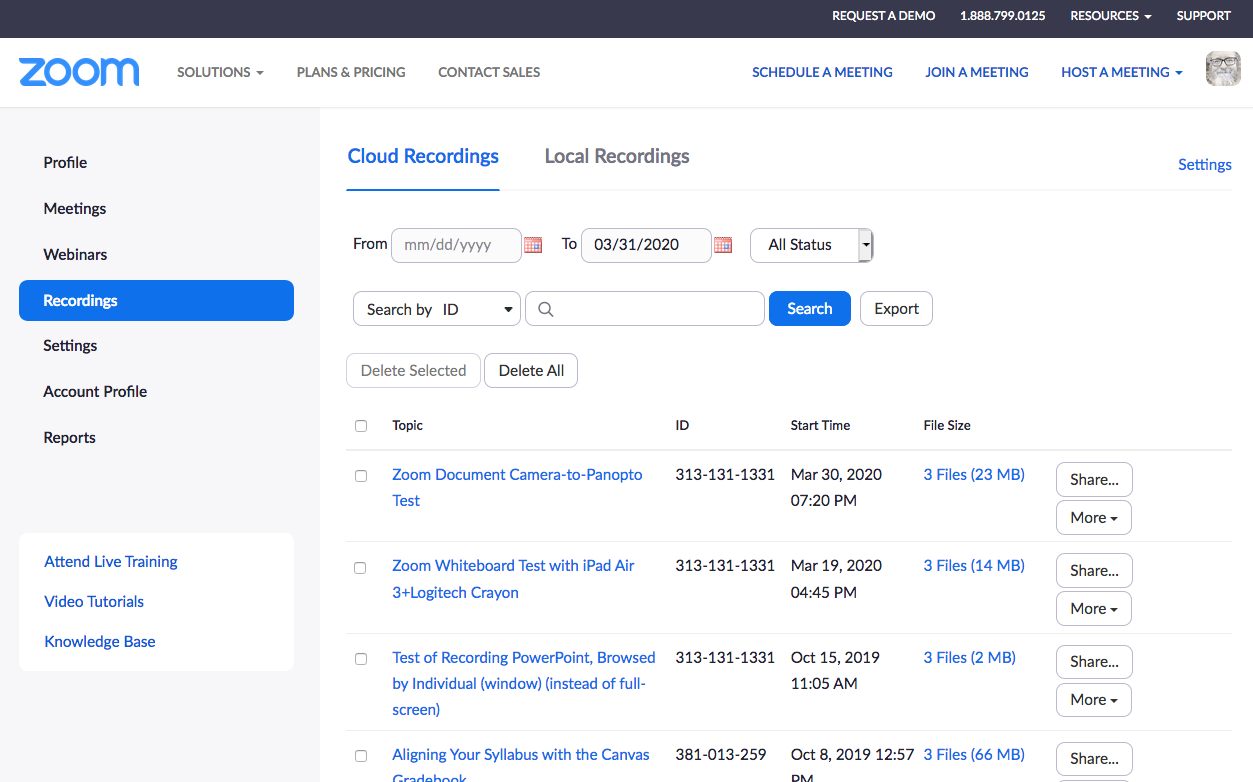
Here is a link to that recording:
- Zoom Document Camera-to-Panopto Test as hosted in Zoom.
With the new Zoom recordings-to-Panopto integration, Panopto pulls over all Zoom cloud recordings automatically, into the My Folder > Meeting Recordings folder. Here is that recording, embedded right here in this WordPress page:
~ Well, looks like we can’t embed Panopto videos in WordPress. Dang. Ok, how about a simple URL:
- Zoom Document Camera-to-Panopto as hosted in Panopto.
A couple of things to note:
The captions are provided by Zoom, and not only seem to be a bit more accurate, but they also include the host’s name. Here is a comparison of Zoom’s captions versus Panopto’s: