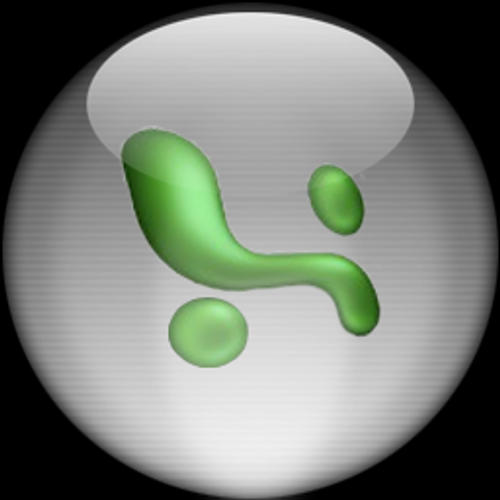 I love Excel. I’ve been teaching Excel now for about five years, I guess (since the 2007 version, and we’re well into the 2013 version now), and have seen some cool new features.
I love Excel. I’ve been teaching Excel now for about five years, I guess (since the 2007 version, and we’re well into the 2013 version now), and have seen some cool new features.
Excel itself has been around for a long time. It’s older than about half my students, probably. The first version of Excel came out in September 1985 (Wikipedia), and was Mac-only (as was the first version of Word)– which I love to point out because I’m a Mac dude. So Excel is a very mature program. Microsoft has had a lot of time to add new functionality and power.
And I love teaching. So, put Excel and teaching together, and I love to teach Excel. Here in the BTS department here at BC (our BTS 165 class), we’ve used three different textbooks/curriculum systems– a different one for 2007, 2010, and 2013. For Excel 2007, we used Pearson’s Go! series; for 2010, we used Cengage’s New Perspective series; and for 2013, we’re using Pearson’s Go! series again, but this time, it’s coupled with MyITLab.
Now, every textbook has its strengths and weaknesses. At the time we used 2007, I considered the Go! series too simplistic. I appreciated the New Perspectives way more– it seemed to be more comprehensive and challenging to the students. But it was also well-paced– it seemed to “scaffold” learning well– that is, it did a better job of preparing students for more challenging work. For instance, it had Capstone Projects every three chapters or so, which did a good job of wrapping up a good deal of functionality into a coherent project that was at the same time not out of reach for students. I used one of those capstone projects as a final project for many years in my Excel classes, with good results.
And I still use that same project, even though we use Go! again. Well, not in the summer– seven weeks, I have decided, is too short a time to smash in such a major project. But the next time I teach BTS 165, and in all the longer, 11-week quarters, I will use that final project.
But here is one thing that I really want to mention in this post: Chapter 2 of Excel in the Go! series of textbooks. Simply put, there is TOO MUCH STUFF in this chapter! It should be divided up into at least two chapters, and maybe three. Here’s a list of all the stuff covered:
- Flash Fill
- SUM
- AVERAGE
- MEDIAN
- MIN
- MAX
- Moving data
- Resolving error messages
- Rotating text
- COUNTIF
- IF
- Conditional Formatting
- Date functions
- Time functions
- Freezing panes
- Tables
- Sorting
- Filtering
- Viewing, formatting, and printing large worksheets
- Renaming worksheets
- Entering dates
- Clearing contents
- Clearing formats
- Copying and pasting with Paste Options Gallery
- Editing and formatting multiple sheets at a time
- Creating a summary sheet
- Column Sparklines
- Formatting and printing multiple worksheets at a time
And that’s it. That’s all. Only 28 features of Excel.
In class today, I went over these chapter objectives. It took an hour. (Thank goodness it’s a three-hour class!) The students were wiped out! Shoot, *I* was wiped out!
We took our break, then came back and started tackling the chapter. It went well. They’re good students, committed to doing the work, to understanding the material, to understanding not just “how” to do something in Excel, but also “why.” I love that. I love that, because, when they get out of this class (NEXT WEEK!), they’re not going to remember HOW to do most of this stuff… I therefore hope to instill a sense of familiarity with Excel’s interface, a sense that, even if they don’t know how to do any particular thing in Excel, they at least have a method of figuring it out.
And not just Excel, but the computer in general. I mean, a computer can be used for almost anything. That’s one of the main reasons that computers are so powerful– through programming, they can become a jillion different tools. No one person knows all of that stuff. It’s just too much! I mean, today in class, we looked at Excel’s Functions. There are 458 of them in the version of Excel 2013 that I have on this computer in my office.
“Nobody knows them all,” I told my students. “Not even Mike Girvin, the Excel Guru! So don’t feel bad if you don’t.”
And this brings me to another issue that I’m having lately… skills versus understanding. So, I was talking about my Final Project assignment, which, I think, is a pretty good measure of a student’s “real” understanding of Excel. I guess one of the main things this project does that is especially challenging to BTS 165 students is that they must create this workbook from scratch. This is new to them. In every single assignment, in both the Go! and New Perspectives series of textbooks, the data is provided for them. So, the fact that this one Capstone Project in New Perspectives on Excel 2010 challenges students to solve a “real world” problem means that they have to figure out a way to get that problem into an “Excellable” format! This reminds me of Alan Turing’s notion of “computability,” which is the notion that some problems are “computable,”– that is, solvable by a computer– while others are not. In this same way, Excel students are, for the first time, presented with this notion of “Excelability,”– that is, the question of whether a given problem is solvable by Excel. Up to this point, they’ve been fed problems that ARE “Excelable,” and then they’re just shown how to use Excel’s tools and functions to solve them.
What a great challenge! I mean, Excel can’t help me tie my shoes, can it? On the other hand, it can help me immensely with analyzing and understanding my inventory of products on hand.
… So, not just how to use Excel, but why. And when.
But, as I’ve said, this is not addressed in the Go! series nor the New Perspectives series (other than this one particular Capstone Project).
And, now, we’re using MyITLab. Now, MyITLab has some great tools for learning how to use Excel: the electronic version of the textbook includes hyperlinked glossary terms. Each chapter Objective is preceded by an accompanying video by one of the authors that shows how to do the stuff in that Objective. There are “Skill-Based Trainings” and “Skill-Based Exams” that train and test students on their ability to use specific features and commands. There are “Grader Projects,” which give students step-by-step instructions on how to complete a real project in Excel, which students upload for immediate grading and feedback. MyITLab is pretty cool.
These textbooks are all dedicated to teaching the technical skills, the how-to, of Excel. They’re useful references. But how effective are they in preparing students for real life? How effective are the in preparing students for a job? I’m not sure.
Maybe it’s different for each student. Some students take BTS 165 because 1.) it’s a requirement for some certificate or degree program. Some take it because 2.) they need a job, and they’ve noticed that Excel knowledge is a common requirement for jobs these days. Some take it because 3.) they’re using it in their current life/job, and want to know more. Some take it because 4.) their parents told them to. Out of these four kinds of Excel students, BTS 165 is best for the third one: for a student who is already USING Excel, and who just need to know more about it, to learn some new tricks, to learn “the Microsoft way” (which is what I call the perspective a computer user must come from in order to best understand how to use Microsoft programs). Such students can continue to actively practice the new stuff they’re learning, to incorporate it regularly into their current lives.
But the other three kinds of students– the ones who won’t be using it every day– they’re going to have a harder time with BTS 165. I mean, they’ll be fine during the course of the quarter itself. But, when the class is over, their knowledge will immediately begin to evaporate because of non-use– the old saying, “if you don’t use it, you lose it.”
It is these kinds of students that our textbooks, and the MOS certification exams, do NOT help. Our textbooks and materials, prepare students for the MOS exams, which test whether a student can find the right tool/command/method for completing a specific little task in Excel. But how deep does an Excel user’s understanding need to be in order to pass such a test? Not very deep, indeed.
Now, I’m not dissing the MOS certifications. They serve a purpose. They look good on a resume. But, do they measure how well a user can use Excel to solve a real-world problem? In my opinion, not very well.
But there is a real challenge here, which may give some insight as to why there is such a dichotomy between the way our teaching/learning materials are structured and the way that I think they SHOULD be structured: assessment. I recall when my program chair presented our new course and program outcomes about a year ago. Essentially, our new outcomes are: “the student should be able to pass the MOS certification exam.” And the way she presented it, it made total sense: it is measureable! And, when it comes to the college “certification” process, one of the main things that certification board is looking for are measureable course outcomes.
It is much easier to measure whether a student passed the MOS test than it is to determine whether they understand how to use Excel to solve a real-world problem.
So, there it is. In one blog post, some of the major issues with Excel and BTS 165 that I have been thinking about for the better part of a full year.
Comments welcome.



